Top Features of MT4 for Mac Every Trader Should Know
MetaTrader 4, or MT4, remains one of the most popular trading platforms in the world, and for a good
reason. With a vast array of features and tools designed to enhance the trading experience, MT4
provides traders with everything they need to succeed. However, many Mac users may be unaware
of how well MT4 integrates with their operating system. This blog post explores the top features of
MT4 for Mac that every trader should know, ensuring you can make the most out of this powerful
platform.
Introduction to MT4 for Mac
MetaTrader 4 is widely recognized for its user-friendly interface, comprehensive charting tools, and a wide range of technical indicators. While originally designed for Windows, MT4 has been adapted to run efficiently on Mac, maintaining all the robust features that traders have come to rely on. Here's a closer look at why MT4 for Mac stands out.
Seamless Mac Integration
Native Compatibility
Unlike many trading platforms that require cumbersome workarounds or third-party applications to run on Mac, MT4 offers native compatibility. This means that Mac users can download and install MT4 directly, without needing to use emulators or virtual machines. The platform runs smoothly, providing the same performance and reliability that Windows users enjoy.
Optimized Performance
MT4 for Mac has been optimized to leverage the unique architecture of macOS. This optimization ensures that the platform runs efficiently, with minimal lag or crashes. Traders can rely on MT4 to perform consistently, even during high-volume trading periods.
Advanced Charting Tools
Interactive Charts
One of MT4's standout features is its interactive charting capabilities. Traders can access multiple chart types, including line, bar, and candlestick charts. These charts are fully customizable, allowing users to set their preferred timeframes, colors, and indicators. This level of custommization ensures that traders can tailor their charts to match their specific trading strategies.
Technical Analysis Tools
MT4 for Mac offers a comprehensive suite of technical analysis tools. With over 30 built-in indicators and the ability to add custom indicators, traders have all the tools they need to analyze market trends and make informed decisions. Popular indicators such as Moving Averages, Bollinger Bands, and MACD are readily available, providing a solid foundation for technical analysis.
Chart Trading
Chart trading is another powerful feature of MT4 for Mac. This feature allows traders to execute trades directly from the charts, providing a more intuitive and efficient trading experience. By simply clicking on the chart, traders can open and close positions, set stop-loss and take-profit levels, and modify orders. This direct interaction with the charts can save valuable time and enhance trading precision.
Automated Trading
Expert Advisors (EAs)
Expert Advisors (EAs) are one of the most popular features of MT4, and they are fully supported on the Mac version. EAs are automated trading systems that can execute trades based on pre-set criteria. Traders can create their own EAs using the MQL4 programming language or download pre- built EAs from the MT4 marketplace. This automation allows traders to execute their strategies without needing to constantly monitor the markets.
Backtesting
Backtesting is an essential tool for any trader looking to develop and refine automated trading strategies. MT4 for Mac includes a powerful backtesting feature that allows traders to test their EAs against historical data. This feature provides valuable insights into the performance of a strategy, helping traders optimize their EAs for better results.
Custom Scripts
In addition to EAs, MT4 for Mac supports custom scripts. These scripts can be used to automate specific tasks, such as closing all open positions or setting alerts. Custom scripts provide additional flexibility and can help traders streamline their workflows.
Extensive Trading Tools
Market Watch
The Market Watch window is a central feature of MT4 for Mac, providing traders with real-time quotes for all available instruments. This window can be customized to display only the instruments that a trader is interested in, and it provides a quick and easy way to monitor market prices. Traders can also access detailed information about each instrument, including the bid and ask prices, spread, and trading session times.
One-Click Trading
One-click trading is a feature that allows traders to execute trades with a single click, without needing to go through the usual order entry process. This feature is especially useful for traders who need to act quickly to capitalize on market movements. One-click trading can be enabled directly from the Market Watch window or from the charts, providing a fast and efficient way to place trades.
Multiple Order Types
MT4 for Mac supports a wide range of order types, including market orders, limit orders, stop orders, and trailing stops. This variety of order types allows traders to implement complex trading strategies and manage their risk effectively. The platform also supports partial order fills, providing additional flexibility for traders.
Trading Signals
MT4 for Mac includes a built-in trading signals feature, allowing traders to subscribe to signals from other traders. This feature provides an opportunity to follow and replicate the trades of successful traders, potentially improving trading performance. The signals marketplace is integrated into the platform, making it easy to find and subscribe to signals that match a trader's criteria.
Security and Stability
Secure Trading Environment
Security is a top priority for any trading platform, and MT4 for Mac is no exception. The platform uses advanced encryption protocols to ensure that all data transmitted between the trader and the server is secure. This encryption helps to protect sensitive information, such as account details and trading orders, from unauthorized access.
Reliable Connectivity
MT4 for Mac provides reliable connectivity to trading servers, ensuring that traders can execute their orders quickly and accurately. The platform includes built-in tools to monitor and manage server connections, helping to minimize the risk of connectivity issues. This reliability is crucial for traders who need to respond quickly to market movements.
Regular Updates
MetaQuotes, the developer of MT4, regularly releases updates to the platform to improve performance, add new features, and enhance security. These updates are automatically applied to the Mac version of MT4, ensuring that traders always have access to the latest tools and improvements. Staying up-to-date with the latest version of MT4 helps to ensure a smooth and secure trading experience.
User-Friendly Interface
Customizable Workspace
MT4 for Mac offers a highly customizable workspace, allowing traders to arrange windows and panels to suit their preferences. This customization includes the ability to save multiple workspace layouts, making it easy to switch between different setups. A well-organized workspace can help traders to stay focused and efficient.
Multi-Language Support
MT4 for Mac supports multiple languages, making it accessible to traders from around the world. The platform's interface can be easily switched to different languages, ensuring that traders can use MT4 in their preferred language. This support for multiple languages enhances the user experience and makes MT4 more inclusive.
Intuitive Navigation
The navigation in MT4 for Mac is designed to be intuitive and user-friendly. The platform's menus and toolbars are logically organized, making it easy to find and access the tools and features that traders
need. This intuitive navigation helps to reduce the learning curve for new users and enhances the overall usability of the platform.
Community and Support
Active User Community
MT4 has a large and active user community, making it a valuable resource for traders. This community includes forums, blogs, and social media groups where traders can share tips, strategies, and insights. Being part of this community can help traders stay informed about the latest trends and developments in the trading world.
Extensive Documentation
MetaQuotes provides extensive documentation for MT4, including user guides, tutorials, and FAQs. This documentation covers all aspects of the platform, from basic setup to advanced trading strategies. Having access to comprehensive documentation helps traders make the most of MT4's features and tools.
Dedicated Support
For traders who need additional assistance, MetaQuotes offers dedicated support for MT4. This support includes a helpdesk, email support, and live chat options. Having access to reliable support can help traders resolve any issues quickly and keep their trading activities running smoothly.
Conclusion
MT4 for Mac offers a powerful and comprehensive trading platform that meets the needs of both novice and experienced traders. With its seamless Mac integration, advanced charting tools, automated trading capabilities, and extensive trading tools, MT4 provides everything that traders need to succeed. Additionally, the platform's security, stability, user-friendly interface, and strong community support make it an excellent choice for Mac users. Whether you're just starting out or looking to enhance your trading strategies, MT4 for Mac is a platform that every trader should consider.
Stay tuned.
Introduction to MT4 for Mac
MetaTrader 4 is widely recognized for its user-friendly interface, comprehensive charting tools, and a wide range of technical indicators. While originally designed for Windows, MT4 has been adapted to run efficiently on Mac, maintaining all the robust features that traders have come to rely on. Here's a closer look at why MT4 for Mac stands out.
Seamless Mac Integration
Native Compatibility
Unlike many trading platforms that require cumbersome workarounds or third-party applications to run on Mac, MT4 offers native compatibility. This means that Mac users can download and install MT4 directly, without needing to use emulators or virtual machines. The platform runs smoothly, providing the same performance and reliability that Windows users enjoy.
Optimized Performance
MT4 for Mac has been optimized to leverage the unique architecture of macOS. This optimization ensures that the platform runs efficiently, with minimal lag or crashes. Traders can rely on MT4 to perform consistently, even during high-volume trading periods.
Advanced Charting Tools
Interactive Charts
One of MT4's standout features is its interactive charting capabilities. Traders can access multiple chart types, including line, bar, and candlestick charts. These charts are fully customizable, allowing users to set their preferred timeframes, colors, and indicators. This level of custommization ensures that traders can tailor their charts to match their specific trading strategies.
Technical Analysis Tools
MT4 for Mac offers a comprehensive suite of technical analysis tools. With over 30 built-in indicators and the ability to add custom indicators, traders have all the tools they need to analyze market trends and make informed decisions. Popular indicators such as Moving Averages, Bollinger Bands, and MACD are readily available, providing a solid foundation for technical analysis.
Chart Trading
Chart trading is another powerful feature of MT4 for Mac. This feature allows traders to execute trades directly from the charts, providing a more intuitive and efficient trading experience. By simply clicking on the chart, traders can open and close positions, set stop-loss and take-profit levels, and modify orders. This direct interaction with the charts can save valuable time and enhance trading precision.
Automated Trading
Expert Advisors (EAs)
Expert Advisors (EAs) are one of the most popular features of MT4, and they are fully supported on the Mac version. EAs are automated trading systems that can execute trades based on pre-set criteria. Traders can create their own EAs using the MQL4 programming language or download pre- built EAs from the MT4 marketplace. This automation allows traders to execute their strategies without needing to constantly monitor the markets.
Backtesting
Backtesting is an essential tool for any trader looking to develop and refine automated trading strategies. MT4 for Mac includes a powerful backtesting feature that allows traders to test their EAs against historical data. This feature provides valuable insights into the performance of a strategy, helping traders optimize their EAs for better results.
Custom Scripts
In addition to EAs, MT4 for Mac supports custom scripts. These scripts can be used to automate specific tasks, such as closing all open positions or setting alerts. Custom scripts provide additional flexibility and can help traders streamline their workflows.
Extensive Trading Tools
Market Watch
The Market Watch window is a central feature of MT4 for Mac, providing traders with real-time quotes for all available instruments. This window can be customized to display only the instruments that a trader is interested in, and it provides a quick and easy way to monitor market prices. Traders can also access detailed information about each instrument, including the bid and ask prices, spread, and trading session times.
One-Click Trading
One-click trading is a feature that allows traders to execute trades with a single click, without needing to go through the usual order entry process. This feature is especially useful for traders who need to act quickly to capitalize on market movements. One-click trading can be enabled directly from the Market Watch window or from the charts, providing a fast and efficient way to place trades.
Multiple Order Types
MT4 for Mac supports a wide range of order types, including market orders, limit orders, stop orders, and trailing stops. This variety of order types allows traders to implement complex trading strategies and manage their risk effectively. The platform also supports partial order fills, providing additional flexibility for traders.
Trading Signals
MT4 for Mac includes a built-in trading signals feature, allowing traders to subscribe to signals from other traders. This feature provides an opportunity to follow and replicate the trades of successful traders, potentially improving trading performance. The signals marketplace is integrated into the platform, making it easy to find and subscribe to signals that match a trader's criteria.
Security and Stability
Secure Trading Environment
Security is a top priority for any trading platform, and MT4 for Mac is no exception. The platform uses advanced encryption protocols to ensure that all data transmitted between the trader and the server is secure. This encryption helps to protect sensitive information, such as account details and trading orders, from unauthorized access.
Reliable Connectivity
MT4 for Mac provides reliable connectivity to trading servers, ensuring that traders can execute their orders quickly and accurately. The platform includes built-in tools to monitor and manage server connections, helping to minimize the risk of connectivity issues. This reliability is crucial for traders who need to respond quickly to market movements.
Regular Updates
MetaQuotes, the developer of MT4, regularly releases updates to the platform to improve performance, add new features, and enhance security. These updates are automatically applied to the Mac version of MT4, ensuring that traders always have access to the latest tools and improvements. Staying up-to-date with the latest version of MT4 helps to ensure a smooth and secure trading experience.
User-Friendly Interface
Customizable Workspace
MT4 for Mac offers a highly customizable workspace, allowing traders to arrange windows and panels to suit their preferences. This customization includes the ability to save multiple workspace layouts, making it easy to switch between different setups. A well-organized workspace can help traders to stay focused and efficient.
Multi-Language Support
MT4 for Mac supports multiple languages, making it accessible to traders from around the world. The platform's interface can be easily switched to different languages, ensuring that traders can use MT4 in their preferred language. This support for multiple languages enhances the user experience and makes MT4 more inclusive.
Intuitive Navigation
The navigation in MT4 for Mac is designed to be intuitive and user-friendly. The platform's menus and toolbars are logically organized, making it easy to find and access the tools and features that traders
need. This intuitive navigation helps to reduce the learning curve for new users and enhances the overall usability of the platform.
Community and Support
Active User Community
MT4 has a large and active user community, making it a valuable resource for traders. This community includes forums, blogs, and social media groups where traders can share tips, strategies, and insights. Being part of this community can help traders stay informed about the latest trends and developments in the trading world.
Extensive Documentation
MetaQuotes provides extensive documentation for MT4, including user guides, tutorials, and FAQs. This documentation covers all aspects of the platform, from basic setup to advanced trading strategies. Having access to comprehensive documentation helps traders make the most of MT4's features and tools.
Dedicated Support
For traders who need additional assistance, MetaQuotes offers dedicated support for MT4. This support includes a helpdesk, email support, and live chat options. Having access to reliable support can help traders resolve any issues quickly and keep their trading activities running smoothly.
Conclusion
MT4 for Mac offers a powerful and comprehensive trading platform that meets the needs of both novice and experienced traders. With its seamless Mac integration, advanced charting tools, automated trading capabilities, and extensive trading tools, MT4 provides everything that traders need to succeed. Additionally, the platform's security, stability, user-friendly interface, and strong community support make it an excellent choice for Mac users. Whether you're just starting out or looking to enhance your trading strategies, MT4 for Mac is a platform that every trader should consider.
Stay tuned.
Comments
Write Your Comment Here
Max comment length: 100 words; Please don't use bad language otherwise your comment will be removed
Related News
Trending News
Entertainment
Big NewsQuick News
Recent News
Recent Movies
Upcoming Movies
Upcoming Birthdays
Recent Songs
Recent Movies Collection
Sports
Politics
Sports
Internet
India
Education
FeedbackAbout
Contact Us
T&C
Privacy Policy
Cancellation/Refund Policy
Are you a writer/blogger, Work with Us
© Sacnilk Technologies Pvt. Ltd. All Rights Reserved
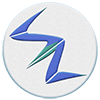

 Lifestyle
Lifestyle Lifestyle
Lifestyle Hollywood
Hollywood Instagram
Instagram